Basic Configuration
System Information Overview
The System Information page is the central configuration hub for your Opadeez application. It defines the core settings that control how your system behaves, deploys, and integrates with other components.
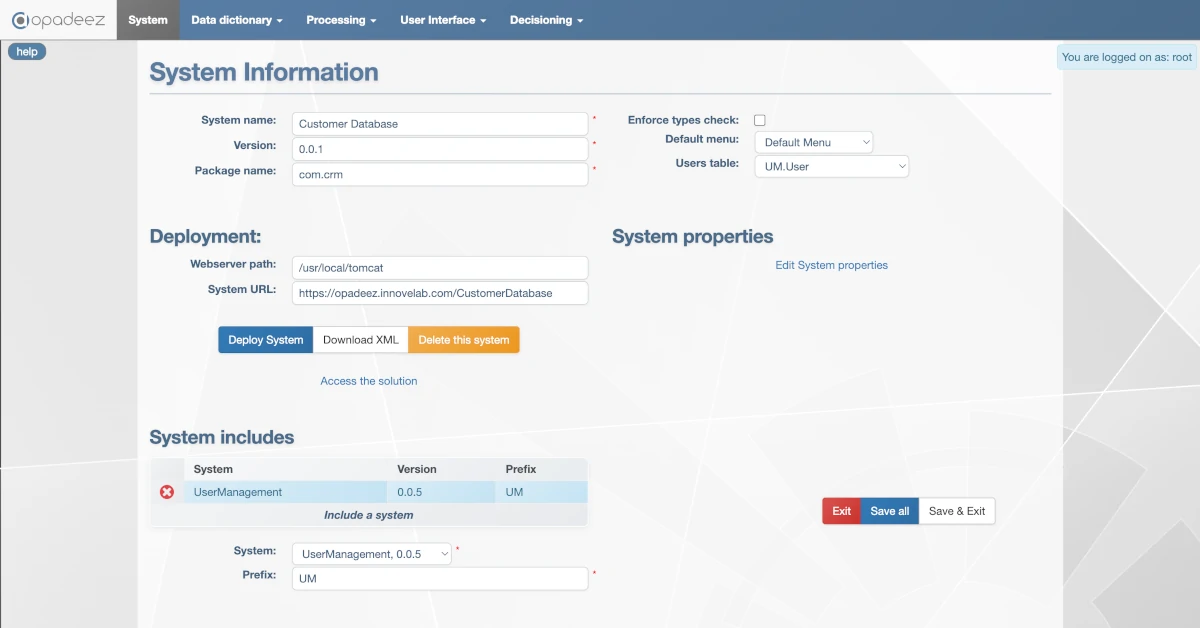
System Information configuration showing all essential system settings
System Information
System Name
Purpose: Unique identifier for your system
- Requirements: Must be unique across all systems in your Opadeez environment
- Usage: Used to access the solution via
http://<server>/SystemName - Best Practice: Use descriptive names that clearly identify the application purpose
Version
Purpose: Track system versions and changes
- Display: Shown in the application footer for user reference
- Format: Typically follows semantic versioning (e.g., 1.0.0, 1.2.3)
- Usage: Helps track deployments and system evolution
Package Name
Purpose: Java package structure for generated code
- Format: Must follow Java naming conventions (e.g.,
com.opadeez.systemname) - Function: Organizes all generated Java files for the system
- Best Practice: Use reverse domain notation for uniqueness
Enforce Types Check
Purpose: Control runtime type validation
- When True: Adds strict type checking to generated code
- Validation: Enforces field lengths and data type constraints
- Runtime Behavior: Throws exceptions for type mismatches
- Recommendation: Enable for production systems to ensure data integrity
Default Menu
Purpose: Define the main navigation structure
- Function: References the menu bar displayed on the home page
- Requirement: Must be created in User Interface → Menus first
- Impact: Determines what users see when they log into the application
Users Table
Purpose: Specify the authentication data source
- Function: References the database table containing user definitions
- Required Fields: Must include Login, Password, and MenuAccess fields
- Common Choice: Often uses included UserManagement system tables
Deployment Configuration
Webserver Path
Purpose: Define runtime server deployment location
- Function: Path where the runtime server components are deployed
- Cloud Note: May be hidden in cloud deployments of Opadeez
- Example:
/usr/local/tomcat
System URL
Purpose: Specify web application deployment path
- Function: Location where the solution web archive (.war) is deployed
- Cloud Note: May be hidden in cloud deployments of Opadeez
- Format: Complete URL path to access the application
System Actions
Deploy System
Purpose: Deploy server and web components
- Process: Generates and deploys both server and web application components
- Requirement: Must save changes before deployment to include them
- Result: Creates a running application accessible via the System URL
Download XML
Purpose: Export complete system definition
- Output: XML file containing all solution definitions
- Usage: System backup, migration, or version control
- Requirement: Must save changes to include them in the XML
Delete This System
Purpose: Mark system for deletion
- Type: Soft delete (system marked as deleted but not physically removed)
- Reversible: Can be undone if needed
- Caution: Ensure proper backup before deletion
Best Practices
System Configuration
- Naming: Use clear, descriptive system names
- Versioning: Follow consistent version numbering
- Documentation: Document system properties and their purposes
- Testing: Test type checking in development before production
Deployment
- Save First: Always save changes before deployment
- Backup: Download XML before major changes
- Testing: Deploy to test environment first
- Monitoring: Verify deployment success before user access
Related Topics
- System Properties: Learn about configuring application behavior with custom properties
- System Includes: Learn about reusing components from other systems
- Your First Application: See system configuration in practice
- Basic Concepts: Understand fundamental Opadeez terminology