System Includes
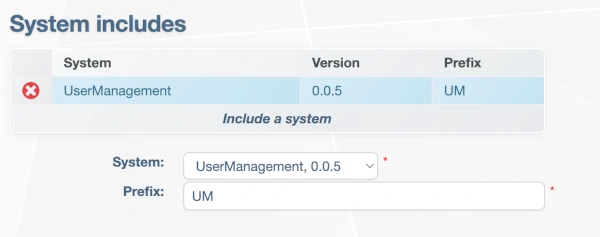
System Includes interface showing how to add reusable components from other systems
Overview
System Includes enable configuration reusability across solutions by allowing you to incorporate pre-built functionality from other Opadeez systems. This powerful feature eliminates the need to rebuild common components like user management, authentication, or shared business logic.
How System Includes Work
Component Reusability
When you include a system, you gain access to all its components:
- Entities and Attributes: Data structures from the included system
- Flows and Scripts: Business logic and processing workflows
- Pages and Menus: User interface components
- Lookups and Jobs: Search functionality and background processes
- Decision Logic: Decision matrices and trees
Namespace Management
Prefixes prevent naming conflicts and organize included components:
- Unique Identification: Each included system uses a distinct prefix
- Clear Organization: Easy to identify component origins
- Conflict Prevention: Avoid naming collisions between systems
Configuration Steps
Step 1: System Selection
System Field: Choose the system to include from the dropdown list
- Available Systems: Shows all systems accessible in your Opadeez Studio
- Missing Systems: If needed system isn't listed, import it via System Import functionality
- Version Selection: Choose the appropriate version of the system
Step 2: Prefix Definition
Prefix Field: Define a unique identifier for accessing included components
- Format: Short, descriptive abbreviation (e.g., "UM" for UserManagement)
- Usage: Components accessed as
Prefix.ComponentName - Examples:
UM.User,UM.Group,UM.Security
Common Use Cases
UserManagement System
The most common system include, providing complete user authentication:
Configuration
- System: UserManagement
- Prefix: UM
- Version: Latest available
Available Components
- UM.User: User entity with login credentials
- UM.Group: User groups for access control
- UM.Security: Security menu with user/group maintenance
- Authentication Flows: Login/logout processes
- Access Control: Menu-based permission system
Benefits
- Ready-to-Use: Complete authentication system
- Proven: Tested and reliable implementation
- Customizable: Extend with additional user fields
- Secure: Built-in security best practices
Shared Business Logic
Include systems containing common business rules or calculations:
- Financial Calculations: Interest, payment, scoring algorithms
- Validation Rules: Common data validation logic
- Integration Components: External system connectors
- Reporting Modules: Standard report templates
Industry-Specific Modules
Leverage specialized functionality for your industry:
- Credit Scoring: Risk assessment components
- Compliance: Regulatory reporting modules
- Customer Management: CRM functionality
- Document Processing: File handling workflows
Working with Included Components
Accessing Entities
Use included entities in your data models:
- DataSets: Add included entities to your datasets
- Relationships: Create links between your entities and included ones
- Forms: Use included entity fields in your pages
Referencing Flows
Call included flows from your business logic:
- Flow Actions: Execute included flows as part of your processes
- Conditional Logic: Use included decision components
- Data Processing: Leverage included scripts and calculations
Using Menus
Incorporate included menus into your navigation:
- Menu References: Call included menus from your menu structure
- Access Control: Use included security mechanisms
- User Interface: Integrate included pages seamlessly
System Import Process
When to Import
Import systems when they're not available in your Studio:
- New Environment: Setting up a fresh Opadeez installation
- System Migration: Moving systems between environments
- Third-Party Components: Adding external system modules
Best Practices
Prefix Naming
- Descriptive: Use meaningful abbreviations
- Consistent: Follow naming conventions across projects
- Short: Keep prefixes concise for readability
- Unique: Ensure no conflicts with other prefixes
Version Management
- Compatibility: Verify version compatibility before including
- Updates: Plan for included system updates
- Testing: Test thoroughly when updating included systems
- Documentation: Document which versions are used
Dependency Management
- Documentation: Document all system dependencies
- Impact Analysis: Understand effects of included system changes
- Backup: Backup before making include changes
- Testing: Test all functionality after include modifications
Troubleshooting
Common Issues
System Not Available
- Cause: System not imported into Studio
- Solution: Use System Import functionality
- Prevention: Maintain system inventory documentation
Prefix Conflicts
- Cause: Duplicate prefixes in the same system
- Solution: Use unique prefixes for each include
- Prevention: Establish prefix naming standards
Version Incompatibility
- Cause: Included system version doesn't match requirements
- Solution: Update to compatible version or modify dependencies
- Prevention: Maintain version compatibility matrix
Related Topics
- Basic Configuration: Learn about core system settings
- Your First Application - Part 2: See system includes in practice
- Basic Concepts: Understand system architecture