Standard Actions
Overview
Standard Actions are pre-built operations that can be used in flows and UI components to perform common tasks like saving data, creating records, displaying pages, and controlling workflow execution. These actions provide the building blocks for creating sophisticated business processes without custom coding.
Important: The available actions differ between the flow editor and button actions. Some actions like "next" only make sense in button contexts and are not available in flow steps, while others may be specific to flow execution.
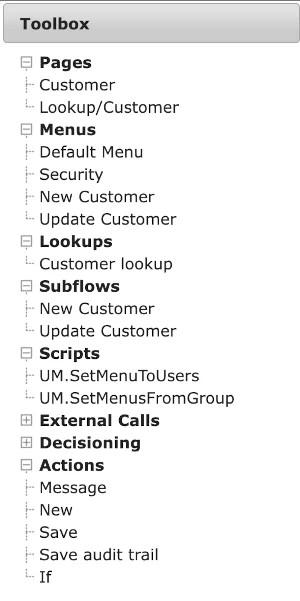
Flow Toolbox showing available standard actions for building workflows
Action Categories
Data Operations
Actions that manipulate data within the current DataSet:
save
- Purpose: Save the current DataSet to the database
- Scope: Saves all data in the DataSet by default
- Parameters:
- alias (optional): Save only data from specified alias and below
- Use Case: Persist user changes after data entry or modification
new
- Purpose: Create a new record and set it as active in the current DataSet
- Equivalent: "Create new" menu option with additional flexibility
- Parameters:
- alias (optional): Top level alias to set when creating new DataContext
- addalias (optional): Specific alias to create new item from in current DataSet
- Note: Only one of alias or addalias can be provided
delete
- Purpose: Flag the current record as deleted
- Parameters:
- alias (optional): Specific alias to delete. If not provided, deletes current record and clears DataContext
- Note: This is a soft delete operation
duplicate
- Purpose: Create a copy of an existing record
- Parameters:
- alias (mandatory): Alias to duplicate
- message (optional): Custom notification message. Defaults to "Record duplicated"
- Use Case: Create similar records based on existing templates
saveaudit
- Purpose: Create audit trail records for tracked attributes
- Scope: Only attributes with "Audit trail" flag set in Data Dictionary
- Use Case: Compliance and change tracking requirements
- Timing: Typically used after save operations
User Interface Actions
Actions that control user interface and navigation:
page
- Purpose: Display a specific page to the user
- Action Name: References the page to be displayed
- Use Case: Navigate users through data entry or review screens
- Integration: Works with pages defined in User Interface section
menu
- Purpose: Display a menu bar for data capture
- Action Name: References menu item from User Interface - Menus
- Parameters:
- jsp: Initial page to display when reaching this menu action
- Use Case: Provide navigation options within workflows
lookup
- Purpose: Display a lookup page for data selection
- Action Name: References lookup defined in Processing - Lookups
- Parameters:
- jsp: Page where lookup display is defined
- Use Case: Allow users to search and select from existing records
message
- Purpose: Display a message in the application notification bar
- Action Name: The message text to be displayed
- Parameters:
- type: Message type - error, warning, validation, information
- Use Case: Provide user feedback and status updates
Flow Control Actions
Actions that control workflow execution and navigation:
subflow
- Purpose: Include another flow during current flow execution
- Action Name: References the sub-flow name to be called
- Use Case: Modularize complex workflows and reuse common processes
- Execution: When execution reaches the end of the subflow, or an exitsubflow action, execution resumes at the parent flow
exitsubflow
- Purpose: Exit from the current sub-flow
- Behavior: Returns control to the calling flow
- Use Case: Early termination of sub-flow based on conditions
close
- Purpose: Close the current DataSet
- Effect: Ends the current data context
- Note: This is optional - when a flow ends, the DataSet will be closed automatically
- Use Case: Explicit early termination of data operations
next
- Purpose: Move to the next action in the current flow
- Use Case: Explicit flow progression control
- Note: Usually automatic, but can be used for clarity
previous
- Purpose: Move to the previous action in the current flow
- Use Case: Allow users to go back in multi-step processes
- Navigation: Enables backward flow navigation
Business Logic Actions
Actions that execute business rules and external operations:
script
- Purpose: Execute server-side script
- Action Name: References the script to be executed
- Capability: Custom business logic and calculations
- Scripting Language: Uses Opadeez Scripting Language syntax
externalcall
- Purpose: Make API call to external interface
- Action Name: References External Call name to be executed
- Parameters:
- alias (mandatory): Entity alias to use for the external call data mapping
- Use Case: Integration with external systems and services
- Configuration: Defined in External Calls section
decisionmatrix
- Purpose: Execute decision matrix logic
- Action Name: References decision matrix to be executed
- Use Case: Complex rule-based decision making
- Business Rules: Table-driven decision logic
decisiontree
- Purpose: Execute decision tree logic
- Action Name: References decision tree to be executed
- Use Case: Hierarchical decision processes
- Business Rules: Tree-structured decision logic
Action Usage Context
Flow Actions
Actions commonly used in flows:
- Data Operations: save, new, delete, duplicate, saveaudit
- User Interface: page, menu, lookup, message
- Flow Control: subflow, exitsubflow, close
- Business Logic: script, externalcall, decisionmatrix, decisiontree
UI Button Actions
Actions commonly used in UI action buttons:
- Data Operations: save, new, delete, duplicate
- Navigation: next, previous, close
- User Interface: lookup, message
Conditional Logic
if-else-endif
- Purpose: Execute sub-part of flow based on condition
- Parameters:
- field: Boolean field used as condition (syntax: <Alias>.<field>)
- Structure: Creates Yes/No branches in flow execution
- Scripting Language: Conditions use Opadeez Scripting Language syntax
- Use Case: Implement business rules and conditional processing
Best Practices
Action Selection
- Purpose-Driven: Choose actions that match the intended business function
- User Experience: Provide clear feedback with message actions
- Data Integrity: Use save and saveaudit for proper data persistence
- Error Handling: Include validation and error messaging
Flow Design
- Logical Sequence: Arrange actions in intuitive execution order
- Modularity: Use subflows for reusable processes
- Conditional Logic: Implement business rules with if-else structures
- User Guidance: Use page and message actions to guide users
Performance Considerations
- Database Operations: Minimize unnecessary save operations
- External Calls: Handle timeouts and failures gracefully
- Script Execution: Optimize custom scripts for performance
- User Interface: Provide responsive feedback during long operations
Common Action Patterns
Data Entry Pattern
- new - Create new record
- page - Display data entry form
- save - Persist the data
- message - Confirm successful save
Approval Pattern
- page - Display review page
- if-else-endif - Check approval decision
- script - Update status based on decision
- save - Persist the changes
- message - Notify user of outcome
Integration Pattern
- script - Prepare data for external call
- externalcall - Send data to external system
- script - Process response
- save - Update local data
Getting Started
Ready to use standard actions? Follow these resources:
- Flows: Learn how to build workflows with actions
- Your First Application - Part 4: See actions in practice
Related Topics
- Flows: Understanding flow design and execution
- Data Set Definition: DataSet context for actions
- Opadeez Scripting Language: Writing scripts and conditions for actions
- Basic Concepts: Fundamental Opadeez terminology
Pro Tip: Start with basic data operations (new, save, delete) and user interface actions (page, message), then add business logic actions (script, externalcall) as your workflows become more sophisticated.